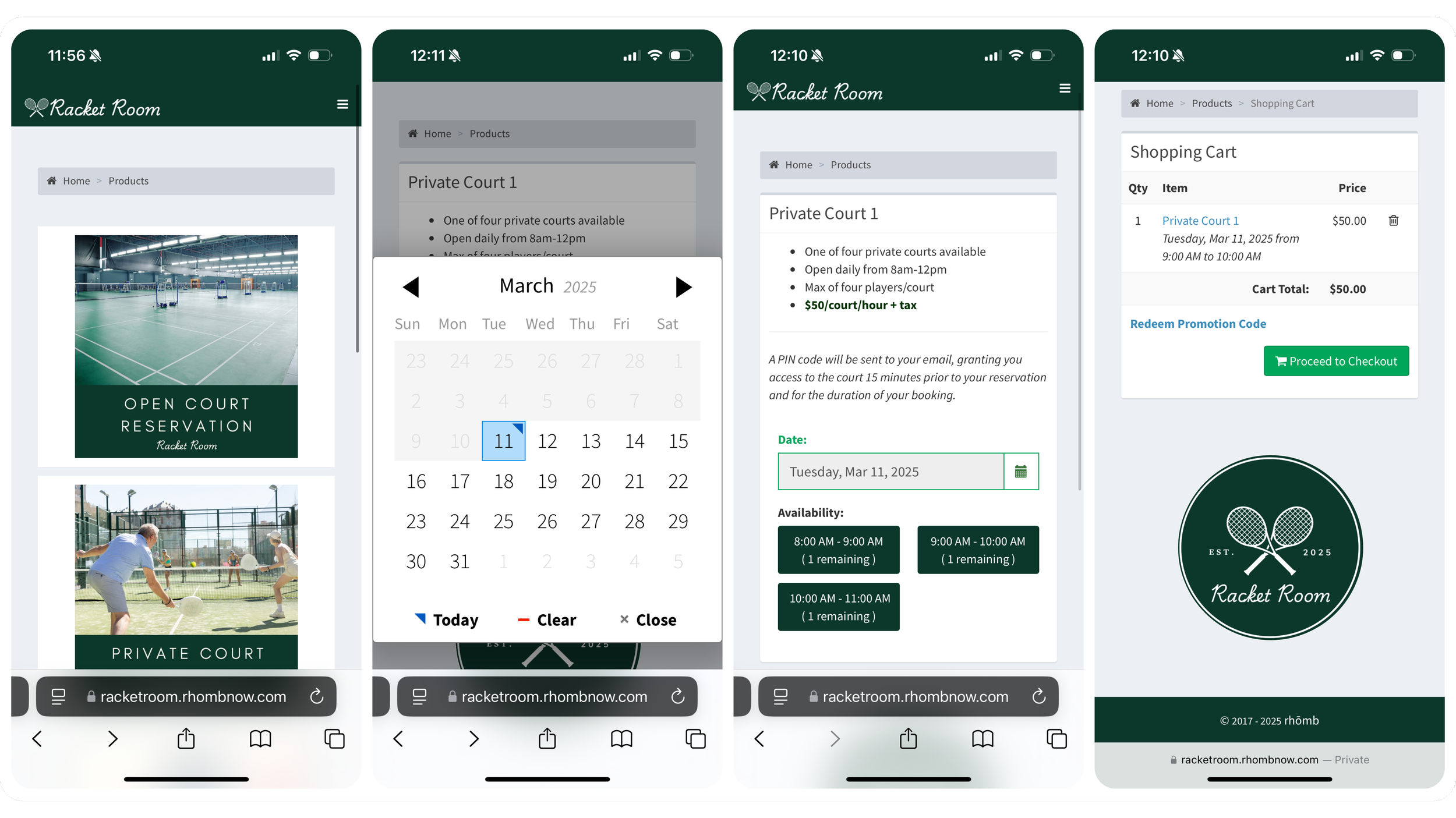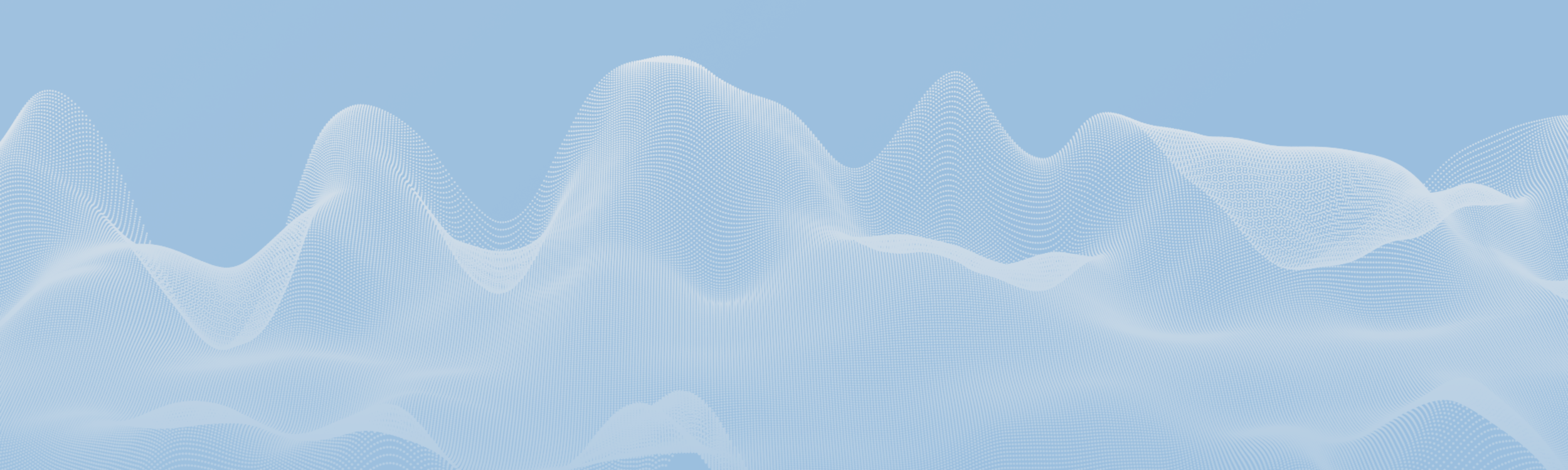
EVENT RESERVATIONS
Let your facility be a place where lasting memories are made
Manage room bookings, availability, and access with Rhōmb reservations.
As a Gold Tier member, you will receive access to everything in the Silver Tier, as well as support from our mentors and access to the private learning community.
With Rhōmb, managing special event spaces has never been easier. Here's how it works:
-

Set Flexible Time Blocks:
Define your event space availability for specific days and times. Set custom durations and booking windows (e.g., 9 AM - 12 PM, Monday through Friday).
-

Automated Booking Management:
Rhōmb automatically manages reservations, preventing double bookings and displaying to customers the remaining availability for each timeslot.
-

Customizable Access Control:
Set up access credentials (e.g. PIN codes) to ensure only authorized users can enter your event space at their designated time.
-

Real-Time Updates:
View live updates on upcoming reservations, cancellations, and changes directly from the admin dashboard.
-

Instant Email Confirmations:
Once customer books, they automatically receive a confirmation email with event details and a calendar invite to add the event to their personal calendar.
ADMIN FEATURES
Complete control over your reservations
-
Easily view all upcoming reservations, including customer name, booking date, and time. Filter records to find specific bookings.
-
Download reservation details in iCal format to integrate with your calendar system or share with team members.
-
View and manage bookings with ease. You can cancel, reschedule, or update details as needed, all from the admin interface.
-
When a customer books, Rhōmb sends an automatic confirmation email with booking details and an add-to-calendar link.
CUSTOMER EXPERIENCE
Book your event in just a few clicks
-
View the available time slots for reservable spaces and easily select the date and time that works best.
-
Once booked, customers receive an email with their reservation details, access credentials (e.g., door code), and a link to add the reservation to their calendar.
-
After booking, customers get a door access code to enter the event space at the scheduled time.
-
If a customer needs to make changes, they can easily access their booking information and modify their reservation.